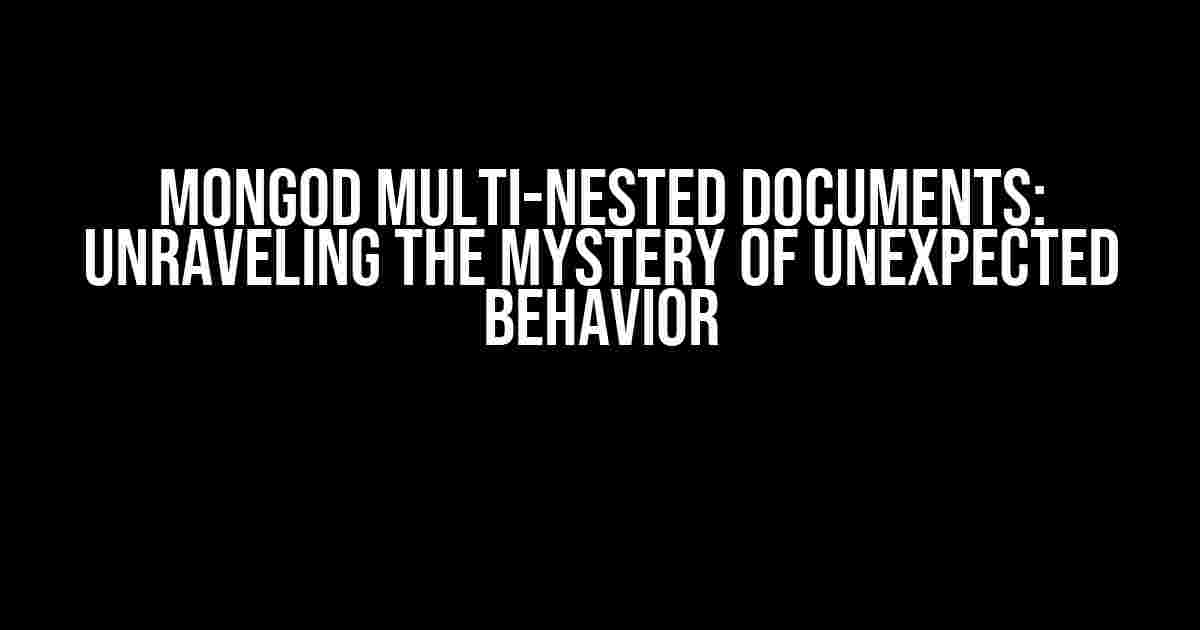Are you a seasoned MongoDB developer who’s suddenly found yourself lost in the wilderness of multi-nested documents? Do you wonder why your carefully crafted queries aren’t yielding the expected results? You’re not alone! In this comprehensive guide, we’ll delve into the world of mongod multi-nested documents, exploring common pitfalls, and providing practical solutions to get your queries back on track.
Understanding Multi-Nested Documents in MongoDB
In MongoDB, documents can contain nested structures, making it easy to store complex data relationships. However, as the nesting level increases, so does the complexity of querying and indexing. Before we dive into troubleshooting, let’s quickly review the concept of multi-nested documents:
{
"_id": ObjectId,
"name": "John Doe",
"address": {
"street": "123 Main St",
"city": "Anytown",
"state": "CA",
"zip": "12345",
"location": {
"coordinates": [35.685, 139.767],
"type": "Point"
}
},
"orders": [
{
"orderId": 1,
"orderDate": ISODate,
"items": [
{
"productId": 101,
"quantity": 2
},
{
"productId": 202,
"quantity": 1
}
]
}
]
}
In this example, we have a document with three levels of nesting: address, location, and orders.items. While this data structure might seem harmless, it can lead to unexpected behavior when querying or indexing.
Before we explore solutions, let’s identify some common issues that can arise when working with multi-nested documents:
- Dotted field notation: Using dotted field notation (e.g., “address.street”) can lead to unexpected results or errors, especially when dealing with arrays or sub-documents.
- Indexing limitations: MongoDB has limitations on indexing nested documents, which can impact query performance.
- Query complexity: Complex queries involving multiple nested levels can be difficult to optimize and may lead to poor performance.
- Data inconsistency: When inserting or updating data, inconsistencies can arise due to the complexity of nested structures.
Now that we’ve identified some common pitfalls, let’s explore practical solutions to overcome them:
When querying nested arrays, the $elemMatch operator can help simplify your queries and avoid the pitfalls of dotted field notation:
db.collection.find({
orders: {
$elemMatch: {
items: {
$elemMatch: {
productId: 101
}
}
}
}
})
This query finds documents where the orders array contains an item with productId equal to 101.
To optimize query performance, create compound indexes that include the nested fields:
db.collection.createIndex({
"address.location.coordinates": 1,
"orders.items.productId": 1
})
This compound index includes the coordinates field within the address.location sub-document and the productId field within the orders.items array.
Break down complex queries into smaller, more manageable parts, and use MongoDB’s built-in optimization tools:
db.collection.explain().find({
orders: {
$elemMatch: {
items: {
$elemMatch: {
productId: 101
}
}
}
}
})
The explain() method provides detailed information about query execution, helping you optimize your queries for better performance.
Implement data validation and normalization techniques to ensure consistency across your nested documents:
db.collection.updateMany(
{},
{
$set: {
address: {
$arrayToObject: {
$map: {
input: "$address",
as: "addr",
in: {
street: "$$addr.street",
city: "$$addr.city",
state: "$$addr.state",
zip: "$$addr.zip",
location: {
coordinates: "$$addr.location.coordinates",
type: "$$addr.location.type"
}
}
}
}
}
}
}
)
This update operation normalizes the address sub-document, ensuring consistency across all documents in the collection.
To avoid common pitfalls and ensure optimal performance, follow these best practices:
- Keep it simple: Avoid overly complex data structures and queries.
- Use compound indexes: Create indexes that include nested fields to optimize query performance.
- Validate and normalize data: Ensure consistency across your nested documents using data validation and normalization techniques.
- Use the $elemMatch operator: Simplify queries involving nested arrays using the $elemMatch operator.
- Optimize queries: Use explain() and other optimization tools to improve query performance.
- Monitor and analyze: Regularly monitor and analyze your database performance to identify areas for improvement.
Mongod multi-nested documents can be a powerful tool for storing complex data relationships, but they require careful planning and attention to detail. By understanding common pitfalls and following best practices, you can overcome the challenges of working with multi-nested documents and ensure optimal performance in your MongoDB applications.
| Pitfall | Solution |
|---|---|
| Dotted field notation | Use the $elemMatch operator |
| Indexing limitations | Create compound indexes |
| Query complexity | Simplify and optimize queries |
| Data inconsistency | Validate and normalize data |
By following the guidance and best practices outlined in this article, you’ll be well-equipped to tackle even the most complex multi-nested document scenarios in MongoDB.
Frequently Asked Question
Are you stuck with MongoDB multi-nested queries not working as expected? Don’t worry, we’ve got you covered!
Why is my MongoDB multi-nested query returning incorrect results?
Ensure that you’re using the correct syntax and nesting order. MongoDB uses a specific order of operations, so make sure you’re not confusing the order of your operators. Double-check your query and try breaking it down into smaller parts to identify the issue.
Can I use multiple $elemMatch operators in a single query?
Yes, you can use multiple $elemMatch operators in a single query. However, be cautious of the nesting order and make sure you’re not over-complicating your query. If you’re experiencing issues, try rephrasing your query using alternative operators like $filter or $reduce.
How do I optimize my multi-nested query for better performance?
Optimize your query by creating indexes on the relevant fields, especially those used in the nested query. Avoid using unnecessary operators and try to simplify your query as much as possible. Additionally, consider using MongoDB’s built-in query optimization tools, such as the Query Analyzer, to identify performance bottlenecks.
Can I use aggregation pipelines to simplify my multi-nested query?
Absolutely! Aggregation pipelines are a great way to simplify complex queries, including multi-nested ones. By breaking down your query into individual stages, you can improve readability, maintainability, and performance. Try rephrasing your query using aggregation operators like $unwind, $lookup, or $group.
What are some common pitfalls to avoid when working with multi-nested queries in MongoDB?
Beware of over-nesting, which can lead to poor performance and increased complexity. Avoid using unnecessary operators, and be cautious of data type mismatches that can lead to incorrect results. Additionally, make sure to test your query thoroughly and consider using MongoDB’s built-in query logging and profiling tools to identify any issues.