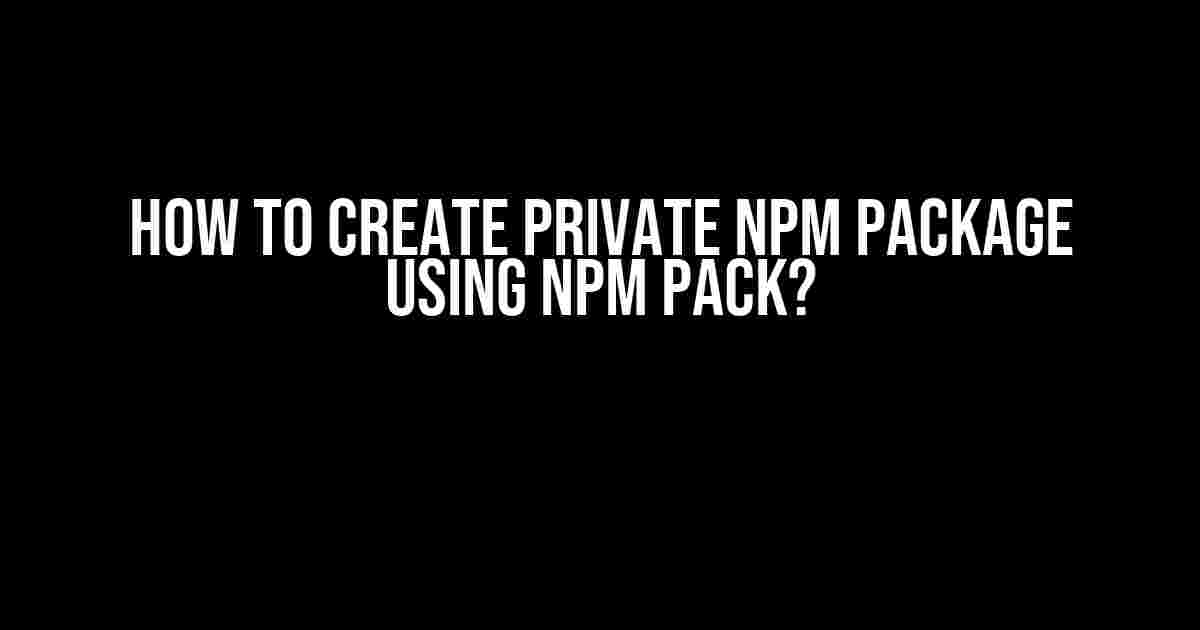If you’re a developer, you’re likely familiar with npm (Node Package Manager), the package manager for JavaScript. npm allows you to easily install, share, and manage packages for your projects. But did you know you can also create private npm packages using npm pack? In this article, we’ll show you how to do just that!
What is a Private npm Package?
A private npm package is a package that is not publicly available on the npm registry. This means that only authorized users or teams can access and use the package. Private packages are ideal for companies or teams that want to share proprietary code or intellectual property without making it publicly available.
Why Use npm pack for Private Packages?
npm pack is a feature of npm that allows you to create a tarball of your package, which can then be shared with others or stored in a private registry. Using npm pack for private packages offers several benefits, including:
- Control over access: With a private package, you have complete control over who can access and use your code.
- Security: Private packages reduce the risk of sensitive code being exposed to the public.
- Faster deployment: npm pack allows you to quickly create and share packages, making it ideal for rapid prototyping and development.
Prerequisites
To create a private npm package using npm pack, you’ll need:
- A Node.js project with a
package.jsonfile. - npm installed on your system (versions 6.1.0 or later).
- A private npm registry or a way to share the package with your team or organization.
Step 1: Prepare Your Package
Before you can create a private package, you need to prepare your package by creating a package.json file. This file contains metadata about your package, including its name, version, dependencies, and scripts.
// package.json
{
"name": "my-private-package",
"version": "1.0.0",
"description": "My private npm package",
"main": "index.js",
"scripts": {
"test": "echo 'No tests yet!'"
},
"keywords": [],
"author": "Your Name",
"license": "ISC"
}
Step 2: Create a Tarball of Your Package
Once you have your package.json file ready, you can create a tarball of your package using the npm pack command.
npm pack
This will create a file called my-private-package-1.0.0.tgz in your project directory.
Step 3: Share Your Private Package
Now that you have a tarball of your package, you can share it with your team or organization. You can do this by:
- Hosting your own private npm registry.
- Using a third-party private npm registry like GitHub Packages or npm Enterprise.
- Sharing the tarball manually via email, FTP, or other file transfer methods.
Step 4: Install Your Private Package
To install your private package, your colleagues or team members will need to:
- Download the tarball of your package.
- Install the package using the
npm installcommand, specifying the path to the tarball:
npm install ./my-private-package-1.0.0.tgz
This will install your private package and make it available for use in their projects.
Tips and Tricks
Here are some additional tips and tricks to keep in mind when creating and working with private npm packages:
- Use a consistent naming convention for your private packages to avoid conflicts with public packages.
- Be mindful of the permissions and access controls for your private package, as they may vary depending on your registry or sharing method.
- Consider using a private npm registry like GitHub Packages or npm Enterprise, which offer additional features and security for private packages.
Conclusion
Creating a private npm package using npm pack is a straightforward process that offers numerous benefits for companies and teams. By following the steps outlined in this article, you can create and share private packages with ease, while maintaining control over access and security.
Remember to always follow best practices for package development and sharing, and consider using a private npm registry for added convenience and security.
| Benefits of Private npm Packages | Control over access, Security, Faster deployment |
|---|---|
| Prerequisites for Creating a Private npm Package | Node.js project with package.json, npm installed, Private npm registry or sharing method |
| Steps to Create a Private npm Package | Prepare package, Create tarball, Share package, Install package |
Happy packaging!
Frequently Asked Question
Get ready to unleash your creativity and learn how to create a private npm package using npm pack!
What is npm pack, and how does it help in creating a private npm package?
Npm pack is a command that creates a tarball of your package, which can be used to create a private npm package. By running npm pack, you’ll get a `.tgz` file that contains your package’s code, which can then be published to a private npm repository or shared with others. It’s like wrapping up your package in a neat little bow, ready to be shared with the world!
How do I create a private npm package using npm pack?
To create a private npm package, you’ll need to create a new directory for your package, initialize a `package.json` file using npm init, and then run npm pack to create the tarball. You can then publish this tarball to a private npm repository, such as GitHub Packages or npm Enterprise. Don’t forget to update your `package.json` file with the correct name, version, and description for your private package!
What are the benefits of creating a private npm package?
Creating a private npm package offers several benefits, including increased security, control, and flexibility. By keeping your package private, you can ensure that sensitive code or proprietary information remains confidential. You can also control who has access to your package and when updates are released. Plus, private packages can be easily shared within your organization or with trusted partners, making collaboration a breeze!
How do I publish my private npm package to a private repository?
Once you’ve created your private npm package, you can publish it to a private repository using the npm publish command. You’ll need to specify the repository URL and authentication credentials in your `npmrc` file. For example, you can use npm publish –registry=https://registry.your-private-repo.com to publish your package to a private repository. Make sure to follow the repository’s specific guidelines for publishing private packages!
Can I use npm pack to create a public npm package?
While npm pack is commonly used to create private npm packages, you can indeed use it to create a public npm package as well! To do so, you’ll need to publish your package to the public npm registry using npm publish. Make sure your `package.json` file is up-to-date, and then run npm publish to share your package with the world!