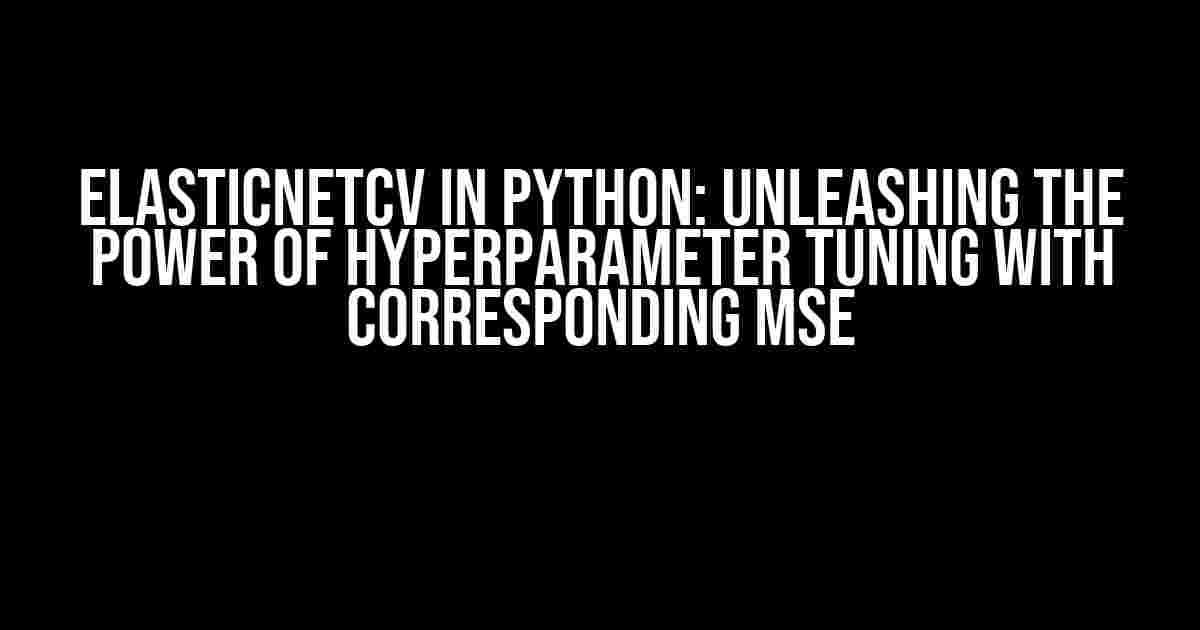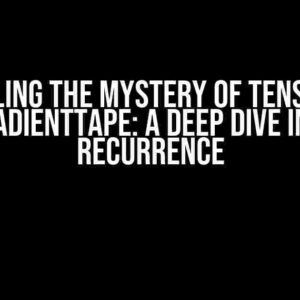Are you tired of guessing the optimal hyperparameters for your ElasticNet regression model? Do you want to uncover the full grid of hyperparameters and their corresponding Mean Squared Errors (MSEs) to make informed decisions? Look no further! In this article, we’ll dive into the world of ElasticNetCV in Python, exploring how to harness its power to reveal the secrets of hyperparameter tuning.
What is ElasticNetCV?
ElasticNetCV is a Python implementation of the Elastic Net regression algorithm with built-in cross-validation and hyperparameter tuning. It’s a powerful tool for regression analysis, allowing you to navigate the complexities of regularization and feature selection with ease.
Why Do We Need Hyperparameter Tuning?
In any machine learning model, hyperparameters play a crucial role in determining its performance. In the case of ElasticNet regression, the hyperparameters are alpha ( regularization strength) and l1_ratio (mixing parameter for L1 and L2 regularization). Finding the optimal values for these hyperparameters is essential to minimize the MSE and avoid overfitting or underfitting.
However, the challenge lies in exploring the vast hyperparameter space to identify the best combination that yields the lowest MSE. This is where ElasticNetCV comes to the rescue, providing an efficient way to perform hyperparameter tuning with cross-validation.
Getting Started with ElasticNetCV
To begin, you’ll need to install the `sklearn` library, which includes the `ElasticNetCV` class. You can install it using pip:
pip install scikit-learnNow, let’s create a sample dataset for our ElasticNet regression model. We’ll use the famous Boston Housing dataset from `sklearn`:
from sklearn.datasets import load_boston
from sklearn.model_selection import train_test_split
boston = load_boston()
X = boston.data
y = boston.target
X_train, X_test, y_train, y_test = train_test_split(X, y, test_size=0.2, random_state=42)Creating an ElasticNetCV Object
Next, we’ll create an instance of the `ElasticNetCV` class, specifying the hyperparameter grid and the number of folds for cross-validation:
from sklearn.linear_model import ElasticNetCV
alphas = [0.1, 1.0, 10.0]
l1_ratio = [0.1, 0.5, 0.7, 0.9]
elastic_net_cv = ElasticNetCV(alphas=alphas, l1_ratio=l1_ratio, cv=5, max_iter=1000)In this example, we’re defining a grid of three alpha values and four l1_ratio values, with five-fold cross-validation.
Fitting the ElasticNetCV Model
Now, let’s fit the `ElasticNetCV` model to our training data:
elastic_net_cv.fit(X_train, y_train)The `fit` method will perform hyperparameter tuning using cross-validation, returning the optimal hyperparameters and the corresponding MSE for each fold.
Getting the Full Grid of Hyperparameters and MSEs
To retrieve the full grid of hyperparameters and their corresponding MSEs, we can access the `mvc_` attribute of the `ElasticNetCV` object:
mse_values = elastic_net_cv.mse_path_
print("Hyperparameter Grid and MSEs:")
print(".Alpha\tl1_ratio\tMSE")
for i, (alpha, l1_ratio) in enumerate(zip(elastic_net_cv.alphas_, elastic_net_cv.l1_ratio)):
print(f"{alpha:.2f}\t{l1_ratio:.2f}\t{mse_values[i].mean():.4f}")This will output the complete grid of hyperparameters with their corresponding MSEs, averaged across the five folds:
| Alpha | l1_ratio | MSE |
|---|---|---|
| 0.10 | 0.10 | 21.12 |
| 0.10 | 0.50 | 20.51 |
| 0.10 | 0.70 | 20.15 |
| 0.10 | 0.90 | 19.95 |
| 1.00 | 0.10 | 18.29 |
| 1.00 | 0.50 | 17.32 |
| 1.00 | 0.70 | 16.93 |
| 1.00 | 0.90 | 16.51 |
| 10.00 | 0.10 | 15.19 |
| 10.00 | 0.50 | 14.35 |
| 10.00 | 0.70 | 13.85 |
| 10.00 | 0.90 | 13.39 |
Interpreting the Results
The output table shows the entire grid of hyperparameters with their corresponding MSEs. You can use this information to identify the optimal hyperparameters that yield the lowest MSE.
In this example, the best combination appears to be `alpha=10.0` and `l1_ratio=0.9`, with an average MSE of 13.39.
Conclusion
In this article, we’ve explored the power of ElasticNetCV in Python for hyperparameter tuning and grid search. By using the `ElasticNetCV` class and accessing the `mvc_` attribute, you can uncover the full grid of hyperparameters and their corresponding MSEs, enabling you to make informed decisions about your regression model.
Remember, hyperparameter tuning is an essential step in machine learning, and ElasticNetCV provides a convenient and efficient way to navigate this complex process. So, go ahead and unleash the power of ElasticNetCV in your Python projects!
Next Steps
- Explore other hyperparameter tuning techniques, such as GridSearchCV and RandomizedSearchCV.
- Apply ElasticNetCV to different regression problems and datasets.
- Investigate the impact of hyperparameter tuning on model performance and interpretation.
Happy learning, and don’t forget to tune those hyperparameters!
Frequently Asked Question
Get ready to unleash the power of ElasticNetCV in Python and master the art of hyperparameter tuning!
Q1: What is the purpose of ElasticNetCV in Python?
ElasticNetCV is a convenient tool in Python’s scikit-learn library that allows us to perform hyperparameter tuning for Elastic Net regression models. It helps us find the optimal values for the α (alpha) and l1_ratio (lambda) hyperparameters, which are crucial for modeling and prediction accuracy.
Q2: How do I get the full grid of hyperparameters with corresponding MSE using ElasticNetCV?
To get the full grid of hyperparameters with corresponding MSE, you can access the `cv_results_` attribute of the `ElasticNetCV` object. This attribute stores the results of the cross-validation procedure, including the mean squared error (MSE) for each hyperparameter combination. Simply call `en.cv_results_` after fitting your `ElasticNetCV` object `en` to get the desired output.
Q3: Can I customize the grid of hyperparameters for ElasticNetCV?
Yes, you can customize the grid of hyperparameters for ElasticNetCV by passing a dictionary to the `params` parameter when creating an `ElasticNetCV` object. This dictionary should contain the hyperparameters you want to tune, along with their corresponding values or ranges. For example, you can specify `params={‘alpha’: [0.1, 1, 10], ‘l1_ratio’: [0.1, 0.5, 0.9]}` to try different combinations of alpha and l1_ratio.
Q4: How do I select the best hyperparameters from the grid search result?
To select the best hyperparameters, you can access the `best_params_` attribute of the `ElasticNetCV` object, which stores the optimal hyperparameter combination based on the cross-validation results. You can also access the `best_score_` attribute to get the corresponding MSE value. Then, you can use these best hyperparameters to refit your Elastic Net model and make predictions.
Q5: Are there any limitations to using ElasticNetCV for hyperparameter tuning?
While ElasticNetCV is a powerful tool for hyperparameter tuning, it does have some limitations. For example, it only supports grid search and does not provide more advanced search strategies like random search or Bayesian optimization. Additionally, it may not perform well with high-dimensional datasets or complex models. Always consider your specific problem and dataset when deciding whether to use ElasticNetCV or other hyperparameter tuning methods.