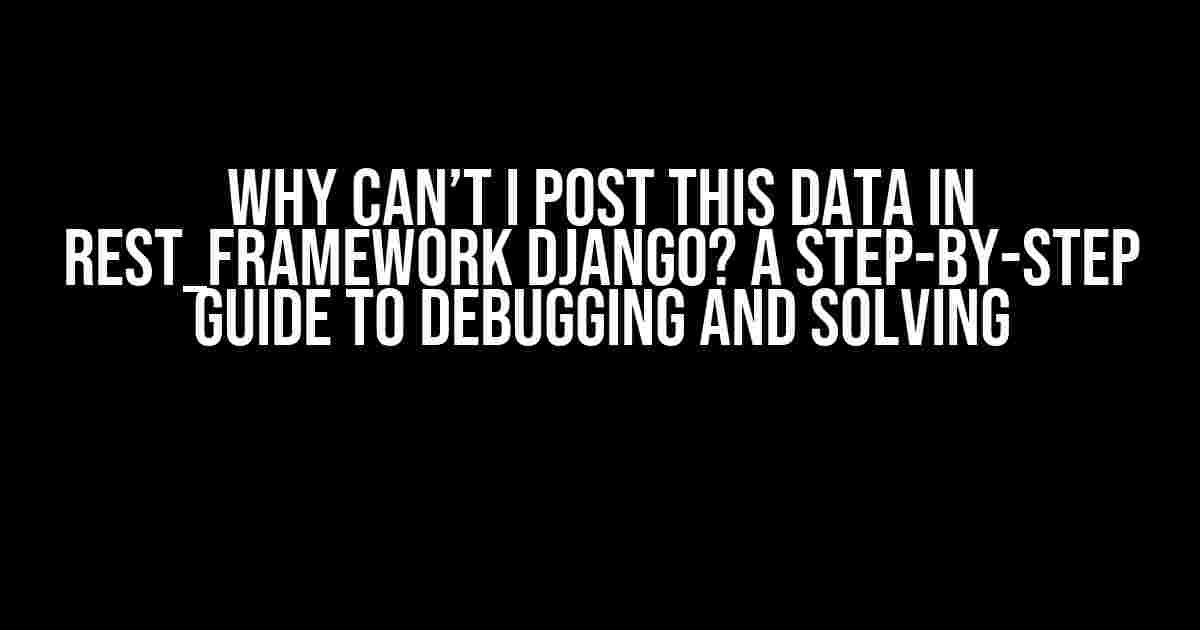If you’re reading this, chances are you’re frustrated because you can’t seem to post data to your Django Rest Framework API. Don’t worry, friend, you’re not alone! In this article, we’ll dive deep into the common pitfalls and solutions to get you posting data in no time.
Understanding Django Rest Framework
Before we dive into the troubleshooting, let’s quickly review how Django Rest Framework works. Django Rest Framework is a powerful toolkit for building Web APIs in Django. It provides a simple, yet flexible way to build APIs that can be easily consumed by web and mobile applications.
When you create an API endpoint in Django Rest Framework, you define a serializer that specifies how data should be serialized and deserialized. The serializer takes care of converting the incoming request data into a Python object, and vice versa.
Now, let’s explore some common reasons why you might be struggling to post data to your Django Rest Framework API.
1. Incorrect Serializer Configuration
A serializer is the backbone of your API endpoint. It defines how data should be serialized and deserialized. If your serializer is not configured correctly, you won’t be able to post data.
Here are some common mistakes to watch out for:
fieldsattribute not specified: Make sure you specify thefieldsattribute in your serializer, otherwise, Django Rest Framework won’t know what fields to include.- Incorrect field types: Ensure that the field types in your serializer match the field types in your model.
- Missing
requiredattribute: If a field is required, make sure you specify therequiredattribute.
# Example of a correctly configured serializer
from rest_framework import serializers
from .models import MyModel
class MySerializer(serializers.ModelSerializer):
class Meta:
model = MyModel
fields = ['name', 'email', 'phone_number']
required = ['name', 'email']
2. Invalid Request Data
Another common reason for not being able to post data is invalid request data. If the request data doesn’t match the serializer’s definition, Django Rest Framework will raise an error.
Here are some tips to validate your request data:
- Use the
printstatement to inspect the request data. - Use a tool like Postman or curl to test your API endpoint.
- Verify that the request data matches the serializer’s definition.
# Example of inspecting request data using the print statement
from rest_framework.response import Response
from rest_framework.views import APIView
from .serializers import MySerializer
class MyAPIView(APIView):
def post(self, request):
print(request.data) # Inspect the request data
serializer = MySerializer(data=request.data)
if serializer.is_valid():
serializer.save()
return Response({'message': 'Data saved successfully'})
return Response({'message': 'Invalid request data'})
3. Incorrect View Configuration
Your view configuration can also affect your ability to post data. Here are some common mistakes to watch out for:
- Incorrect view type: Make sure you’re using the correct view type (e.g.,
APIView,GenericAPIView, etc.). - Missing
postmethod: Ensure that you define apostmethod in your view. - Incorrect serializer usage: Verify that you’re using the serializer correctly in your view.
# Example of a correctly configured view
from rest_framework.response import Response
from rest_framework.views import APIView
from .serializers import MySerializer
class MyAPIView(APIView):
def post(self, request):
serializer = MySerializer(data=request.data)
if serializer.is_valid():
serializer.save()
return Response({'message': 'Data saved successfully'})
return Response({'message': 'Invalid request data'})
Troubleshooting Steps
Now that we’ve covered the common pitfalls, let’s go through some troubleshooting steps to help you identify and fix the issue.
-
Inspect the request data: Use the
printstatement to inspect the request data and verify that it matches the serializer’s definition. -
Verify the serializer configuration: Check the serializer configuration to ensure that it’s correctly defined.
-
Check the view configuration: Verify that the view configuration is correct, including the view type, post method, and serializer usage.
-
Test the API endpoint: Use a tool like Postman or curl to test the API endpoint and verify that it’s working correctly.
-
Check the Django Rest Framework logs: Inspect the Django Rest Framework logs to identify any errors or issues.
| Step | Action | Verifies |
|---|---|---|
| 1 | Inspect request data | Request data matches serializer definition |
| 2 | Verify serializer configuration | Serializer is correctly defined |
| 3 | Check view configuration | View is correctly configured |
| 4 | Test API endpoint | API endpoint is working correctly |
| 5 | Check Django Rest Framework logs | Errors or issues are identified |
Conclusion
In this article, we’ve covered the common pitfalls and solutions to posting data in Django Rest Framework. By following the troubleshooting steps and verifying the serializer and view configurations, you should be able to identify and fix the issue. Remember to stay calm, and don’t hesitate to reach out for help if you’re still stuck.
Happy coding, and I hope this article has helped you solve the mystery of why you can’t post data in Django Rest Framework!
Frequently Asked Question
Stuck with posting data in REST framework Django? We’ve got you covered! Check out these common FAQs to troubleshoot the issue.
Q1: Why am I getting a 400 Bad Request error when posting data?
Make sure you’re sending the data in the correct format, such as JSON or form data, and that you’re including all the required fields. Also, check if you have any validation errors in your serializer or model.
Q2: I’m getting a 403 Forbidden error when posting data. What’s going on?
This error usually occurs when you don’t have the necessary permissions to create or update data. Check your authentication and permission settings in your Django app and make sure you’re using the correct authentication token.
Q3: My data is not being validated correctly. How can I fix this?
Ensure that your serializer is correctly defined and that you’re using the correct validation rules. You can also use Django’s built-in validation tools, such as `serializers.ValidationError`, to customize your validation logic.
Q4: I’m trying to post data to a nested serializer, but it’s not working. What am I doing wrong?
When posting data to a nested serializer, make sure you’re correctly defining the nested serializer fields and that you’re sending the data in the correct format. You may need to use a nested serializer or a custom create method to handle the nested data.
Q5: Why am I getting a 500 Internal Server error when posting data?
This error usually indicates a server-side issue. Check your Django app’s error logs to identify the cause of the error. It could be due to a bug in your code, a database connection issue, or a configuration problem.