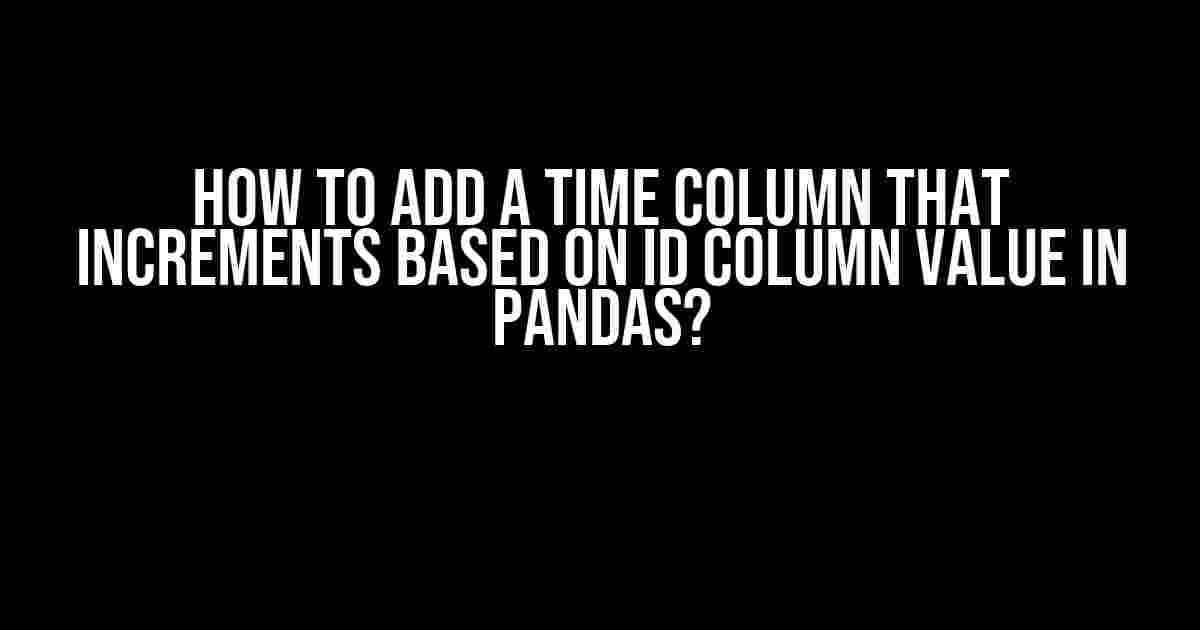Are you tired of manually creating time columns in your pandas DataFrame based on an ID column? Well, you’re in luck! In this article, we’ll show you how to do it efficiently and effortlessly. Whether you’re a seasoned data scientist or a beginner, this guide will walk you through the process step-by-step.
What’s the Problem?
Let’s say you have a DataFrame that looks something like this:
import pandas as pd
data = {'ID': [1, 1, 1, 2, 2, 3, 3, 3, 3],
'Value': [10, 20, 30, 40, 50, 60, 70, 80, 90]}
df = pd.DataFrame(data)
print(df)
| ID | |
|---|---|
| 1 | 10 |
| 1 | 20 |
| 1 | 30 |
| 2 | 40 |
| 2 | 50 |
| 3 | 60 |
| 3 | 70 |
| 3 | 80 |
| 3 | 90 |
You want to add a new column that increments based on the ID column value. For example, for ID 1, the time column would be 0, 1, 2, and so on.
Solution 1: Using GroupBy and CumCount
One way to solve this problem is by using the groupby method and the cumcount function. Here’s how you can do it:
df['Time'] = df.groupby('ID').cumcount()
print(df)
| ID | Time | |
|---|---|---|
| 1 | 10 | 0 |
| 1 | 20 | 1 |
| 1 | 30 | 2 |
| 2 | 40 | 0 |
| 2 | 50 | 1 |
| 3 | 60 | 0 |
| 3 | 70 | 1 |
| 3 | 80 | 2 |
| 3 | 90 | 3 |
Voilà! You now have a new column called ‘Time’ that increments based on the ID column value.
Solution 2: Using Rank
Another way to solve this problem is by using the rank method. Here’s how you can do it:
df['Time'] = df.groupby('ID').rank()-1
print(df)
| ID | Time | |
|---|---|---|
| 1 | 10 | 0.0 |
| 1 | 20 | 1.0 |
| 1 | 30 | 2.0 |
| 2 | 40 | 0.0 |
| 2 | 50 | 1.0 |
| 3 | 60 | 0.0 |
| 3 | 70 | 1.0 |
| 3 | 80 | 2.0 |
| 3 | 90 | 3.0 |
Note that in this solution, the ‘Time’ column is of float type. If you want it to be of integer type, you can use the astype method:
df['Time'] = df.groupby('ID').rank()-1
df['Time'] = df['Time'].astype(int)
print(df)
Solution 3: Using Transform
Another way to solve this problem is by using the transform method. Here’s how you can do it:
df['Time'] = df.groupby('ID')['ID'].transform(lambda x: range(len(x)))
print(df)
| ID | Time | |
|---|---|---|
| 1 | 10 | 0 |
| 1 | 20 | 1 |
| 1 | 30 | 2 |
| 2 | 40 | 0 |
| 2 | 50 | 1 |
| 3 | 60 | 0 |
| 3 | 70 | 1 |
| 3 | 80 | 2 |
| 3 | 90 | 3 |
This solution is similar to Solution 1, but it uses the transform method instead of cumcount.
Conclusion
In this article, we’ve shown you three ways to add a time column that increments based on the ID column value in pandas. Whether you use groupby and cumcount, rank, or transform, the result is the same: a new column that increments based on the ID column value.
Remember to choose the solution that best fits your needs and preferences. Happy coding!
Frequently Asked Questions
-
What if I want to start the time column from 1 instead of 0?
You can simply add 1 to the result:
df['Time'] = df.groupby('ID').cumcount() + 1. -
What if I want to increment the time column by 2 instead of 1?Frequently Asked Question
Wondering how to add a time column that increments based on the id column value in pandas? Look no further! Here are the most frequently asked questions and answers to help you achieve this feat.
Q1: Why do I need to add a time column that increments based on the id column value in pandas?
You might want to add a time column that increments based on the id column value to create a unique identifier for each row or to track changes over time. This can be especially useful when working with time-series data or creating a data pipeline.
Q2: How can I create a time column that increments based on the id column value using pandas?
You can use the `numpy` library to create a time column that increments based on the id column value. Here’s an example: `df[‘time’] = (df[‘id’] – df[‘id’].min()) * pd.Timedelta(‘1s’)`. This will create a time column that increments by 1 second for each unique id value.
Q3: Can I specify the increment interval for the time column?
Yes, you can specify the increment interval for the time column. For example, if you want to increment the time column by 5 minutes, you can use: `df[‘time’] = (df[‘id’] – df[‘id’].min()) * pd.Timedelta(‘5min’)`. This will create a time column that increments by 5 minutes for each unique id value.
Q4: What if I want to reset the time column when the id column value changes?
You can use the `groupby` function to reset the time column when the id column value changes. Here’s an example: `df[‘time’] = df.groupby(‘id’).cumcount() * pd.Timedelta(‘1s’)`. This will create a time column that resets to 0 when the id column value changes.
Q5: Are there any performance considerations when creating a time column that increments based on the id column value?
Yes, creating a time column that increments based on the id column value can be computationally expensive, especially for large datasets. To optimize performance, consider using `numba` or `dask` libraries, which can significantly speed up the computation. Additionally, make sure to use efficient data structures and indexing to minimize memory allocation and copying.