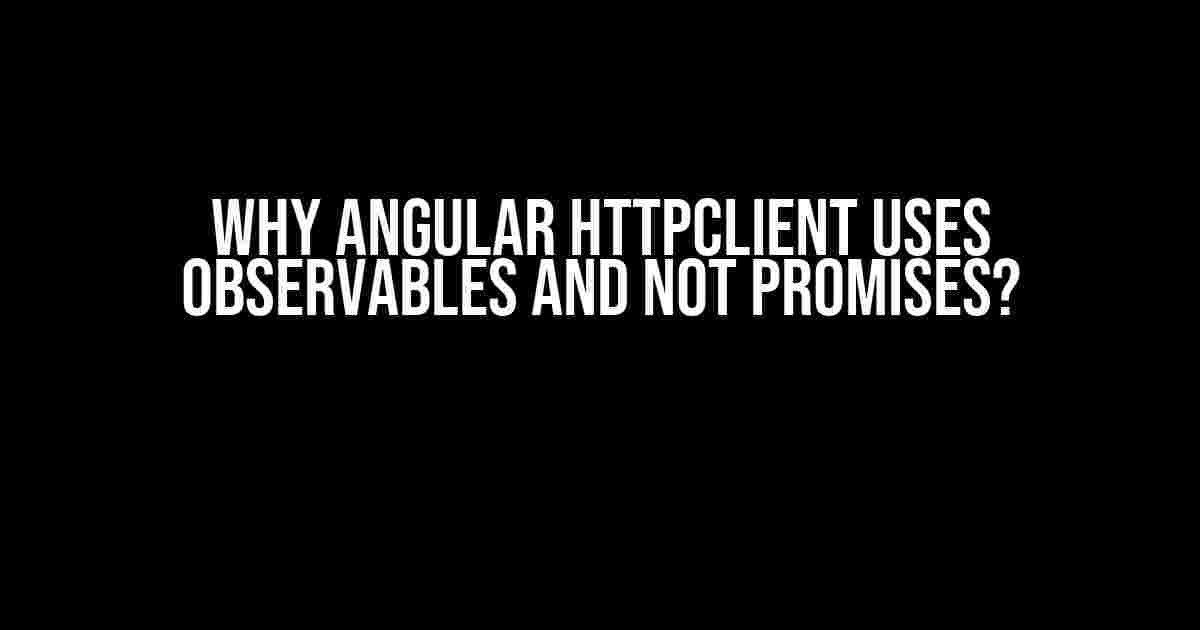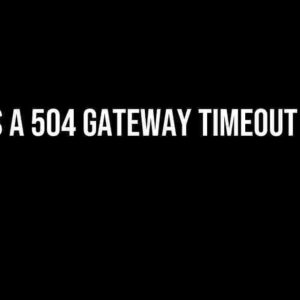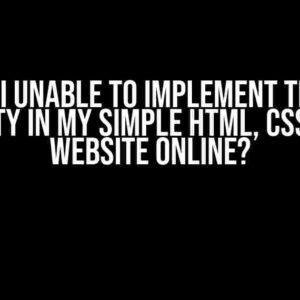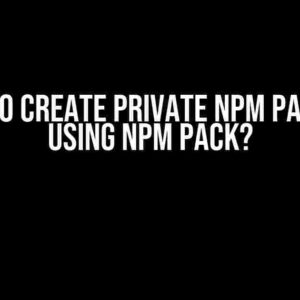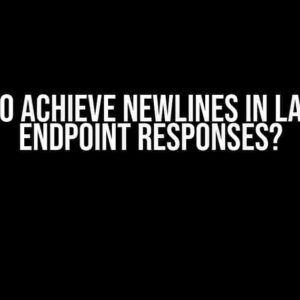If you’re an Angular developer, you might have wondered why the Angular HttpClient uses Observables instead of Promises to handle HTTP requests. In this article, we’ll dive into the world of Observables and explore the reasons behind this design decision. Buckle up, folks, and let’s get started!
What are Observables and Promises?
Before we dive into the why, let’s quickly recap what Observables and Promises are.
Observables
An Observable is a way to handle asynchronous data streams in RxJS (Reactive Extensions for JavaScript). It’s a way to subscribe to a sequence of values that may be emitted over time, and react to them as they arrive. Think of it like a never-ending stream of data that you can tap into and listen to.
<code>
import { Observable } from 'rxjs';
const observable = new Observable(subscriber => {
subscriber.next('Hello, world!');
subscriber.next('Observables are awesome!');
subscriber.complete();
});
observable.subscribe(value => console.log(value));
</code>
Promises
A Promise is a way to handle asynchronous operations in JavaScript. It represents a value that may not be available yet, but will be resolved at some point in the future. Think of it like a container that holds a value that will be available later.
<code>
const promise = new Promise(resolve => {
setTimeout(() => {
resolve('Hello, world!');
}, 2000);
});
promise.then(value => console.log(value));
</code>
The Problem with Promises
So, why didn’t the Angular team use Promises for the HttpClient? Well, there are a few reasons:
- Promises are not cancellable: Once a Promise is created, it will always resolve or reject, even if you don’t care about the result anymore. This can lead to memory leaks and unexpected behavior.
- Promises are not reusable: A Promise can only be used once. If you want to reuse the same Promise, you need to create a new one.
- Promises don’t handle multiple values well: Promises are designed to handle a single value that will be resolved or rejected. If you need to handle multiple values, you need to use an array of Promises or other hacks.
- Promises are not composable: Promises don’t provide a way to chain multiple asynchronous operations together in a clean and elegant way.
The Benefits of Observables
Observables, on the other hand, offer a more powerful and flexible way to handle asynchronous data streams. Here are some benefits:
- Observables are cancellable: You can unsubscribe from an Observable at any time, which allows you to cancel ongoing operations and prevent memory leaks.
- Observables are reusable: An Observable can be reused multiple times, and each subscription will receive the same sequence of values.
- Observables handle multiple values well: Observables are designed to handle multiple values over time, making them perfect for handling asynchronous data streams.
- Observables are composable: Observables provide a way to chain multiple asynchronous operations together using operators like `mergeMap`, `switchMap`, and `concatMap`.
Why Angular HttpClient Uses Observables
The Angular HttpClient uses Observables because they provide a more robust and flexible way to handle HTTP requests. Here are some reasons why:
- Canceling requests: With Observables, you can cancel ongoing HTTP requests by unsubscribing from the Observable. This allows you to cancel requests that are no longer needed.
- Handling multiple responses: Observables allow you to handle multiple responses from the server, such as pagination or infinite scrolling.
- Error handling: Observables provide a way to handle errors in a more elegant way, by using operators like `catchError` and `retry`.
- Reusing requests: With Observables, you can reuse the same HTTP request multiple times, which can reduce the number of requests sent to the server.
Using Observables with Angular HttpClient
So, how do you use Observables with the Angular HttpClient? It’s actually quite simple!
<code>
import { Component, OnInit } from '@angular/core';
import { HttpClient } from '@angular/common/http';
@Component({
selector: 'app-example',
template: '<p>{{ data | json }}</p>'
})
export class ExampleComponent implements OnInit {
data: any;
constructor(private http: HttpClient) { }
ngOnInit(): void {
this.http.get('https://example.com/api/data')
.subscribe(response => this.data = response);
}
}
</code>
In this example, we use the `HttpClient` to send a GET request to the server, and subscribe to the response using the `subscribe` method. The `subscribe` method takes a callback function that will be called when the response is received.
Best Practices for Using Observables with Angular HttpClient
Here are some best practices for using Observables with the Angular HttpClient:
- Use the `async` pipe: The `async` pipe is a built-in Angular pipe that allows you to subscribe to an Observable in your template.
- Use operators: Operators like `map`, `mergeMap`, and `catchError` can help you transform and handle errors in your Observables.
- Unsubscribe from Observables: Make sure to unsubscribe from Observables when you’re done with them to prevent memory leaks.
- Use a loading indicator: Use a loading indicator to show that the data is loading, and hide it when the data is received.
Conclusion
In conclusion, the Angular HttpClient uses Observables because they provide a more powerful and flexible way to handle asynchronous data streams. By using Observables, you can cancel ongoing requests, handle multiple responses, and reuse requests. Remember to follow best practices like using the `async` pipe, operators, and unsubscribing from Observables to get the most out of your Angular HttpClient.
| Feature | Promises | Observables |
|---|---|---|
| Cancellable | ✘ | ✔ |
| Reusable | ✘ | ✔ |
| Handle multiple values | ✘ | ✔ |
| Composable | ✘ | ✔ |
Now, go forth and conquer the world of Observables and Angular HttpClient!
Frequently Asked Question
Get ready to dive into the world of Angular HTTPClient and observers!
Why does Angular HTTPClient use Observers instead of Promises?
Angular HTTPClient uses Observers because they provide more power and flexibility when handling asynchronous data. Observers allow for easier cancellation, retrying, and manipulation of the data stream, which is especially important when dealing with complex API requests. Promises, on the other hand, are less flexible and can lead to more convoluted code.
What’s the main difference between Observers and Promises?
The key difference lies in how they handle asynchronous data. Promises are one-time deals, resolving or rejecting once and then disappearing into thin air. Observers, however, are like loyal companions, sticking with you through the entire data stream, allowing for real-time updates and tweaks.
Can I use Promises with Angular HTTPClient?
While it’s technically possible to use Promises with Angular HTTPClient, it’s not recommended. The library is designed to work seamlessly with Observers, and using Promises would require awkward workarounds, defeating the purpose of using HTTPClient in the first place.
How do Observers improve the performance of Angular applications?
By using Observers, Angular applications can better handle the complexity of modern APIs. Observers enable efficient data streaming, reducing memory overhead and improving responsiveness. This leads to faster, more scalable, and more enjoyable user experiences.
Are Observers only useful for Angular HTTPClient?
Not at all! Observers are a fundamental concept in reactive programming and can be applied to various areas of Angular development, such as handling user input, dealing with WebSocket updates, or even implementing infinite scrolling. Their versatility makes them an essential tool in any Angular developer’s toolkit.